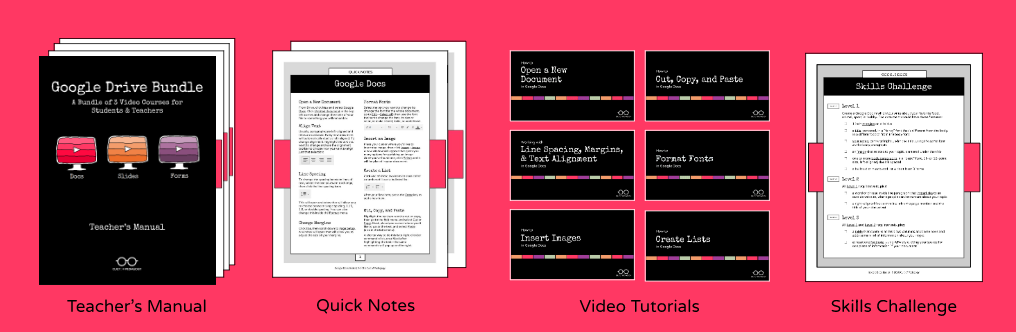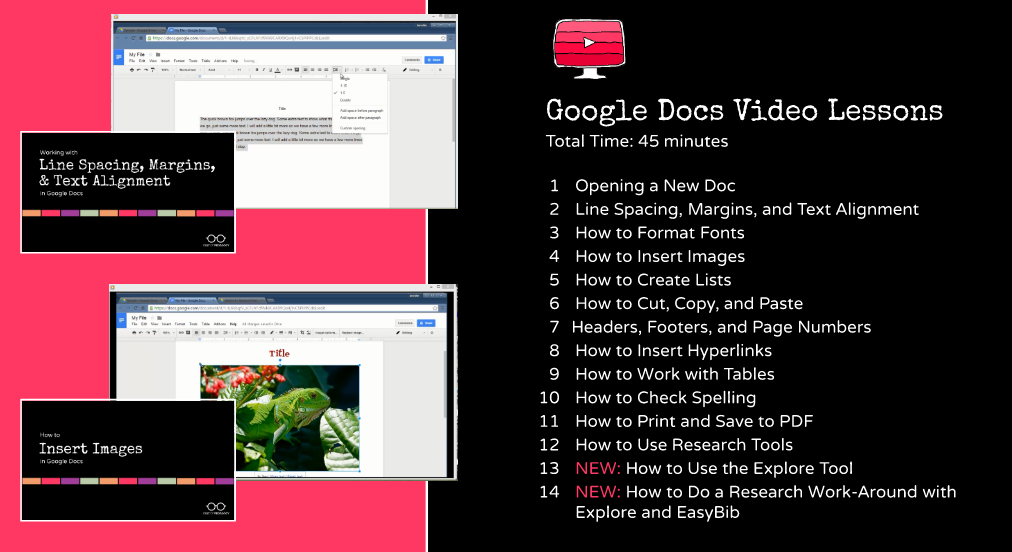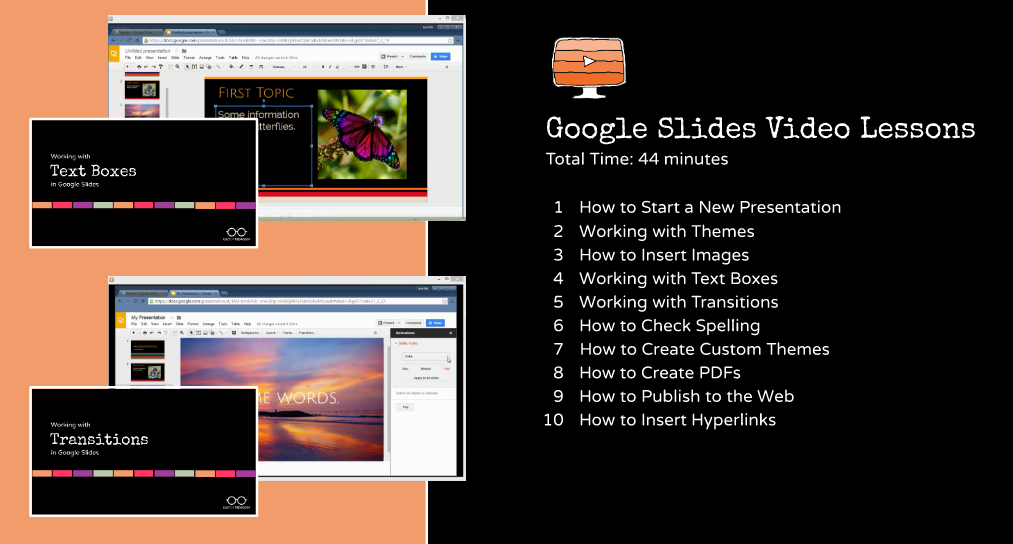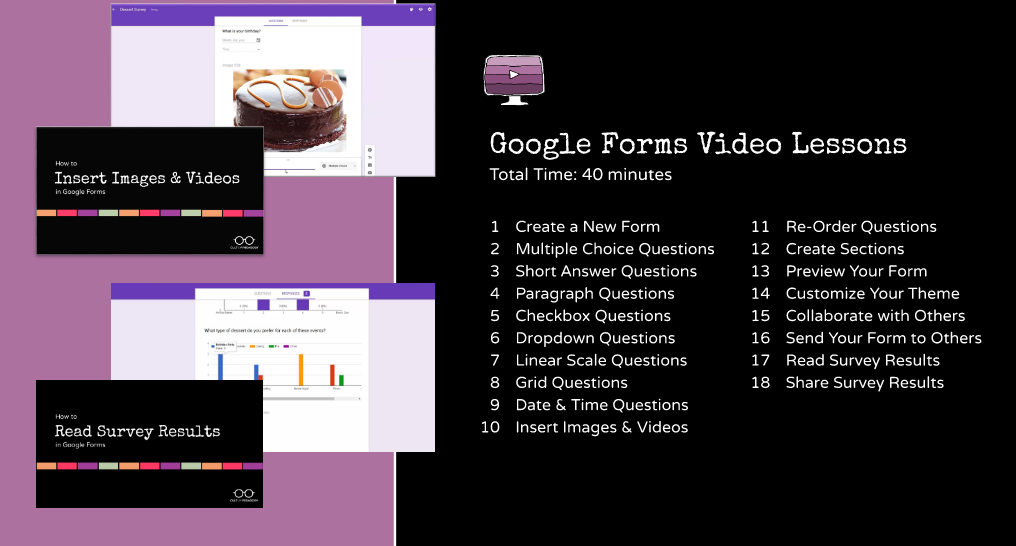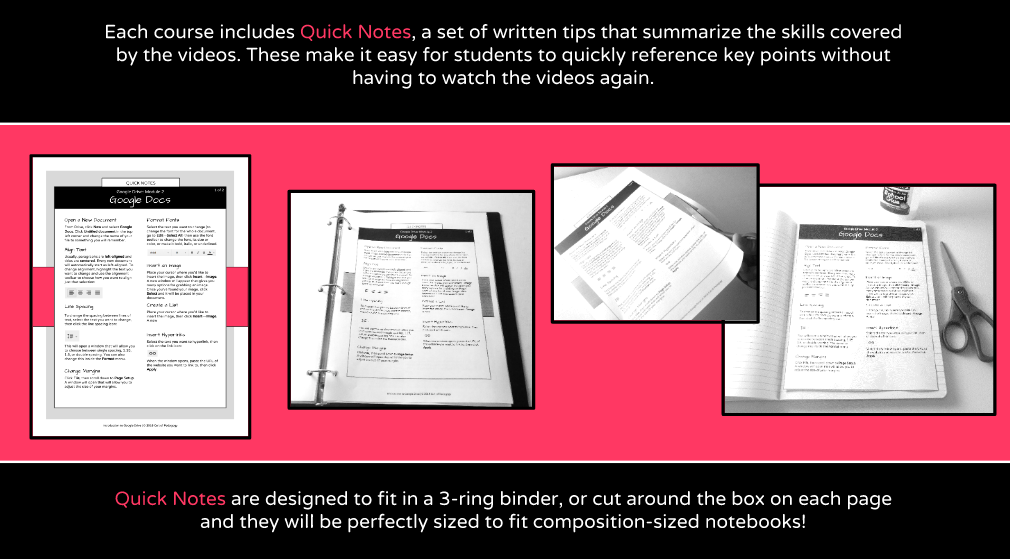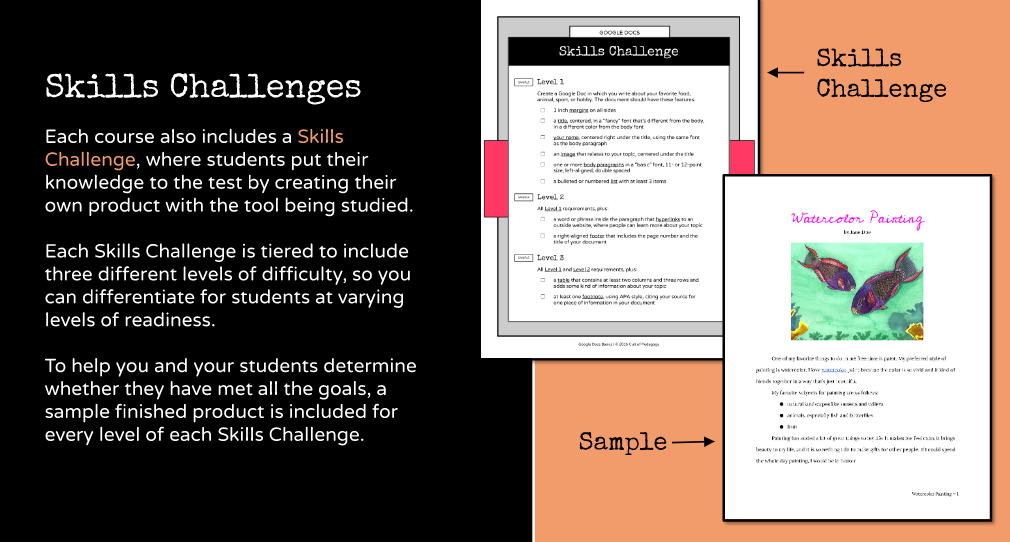Course Planning
|
Main Courses:
http://teachersguidetotech.com/jumpstart/ |
Mini-Courses:
Thought: What if we approach these as PBL-ish...like the Forms one is centered on turning a form into a lock (we could show them how to do each part). Good idea? Bad idea?
|